
Product updates
Thank you! Your submission has been received!
Oops! Something went wrong while submitting the form.

Release notes
January 30, 2026
January Product Update
AI
This January we are introducing several exciting updates including major updates to the VMS+ product, AI tuning, and general app / camera optimizations. This release adds retail shelf monitoring, occupancy reporting, map objects, zone trespassing, license plate tracking and more. View the full update for details into everything released this month.
View more
View less
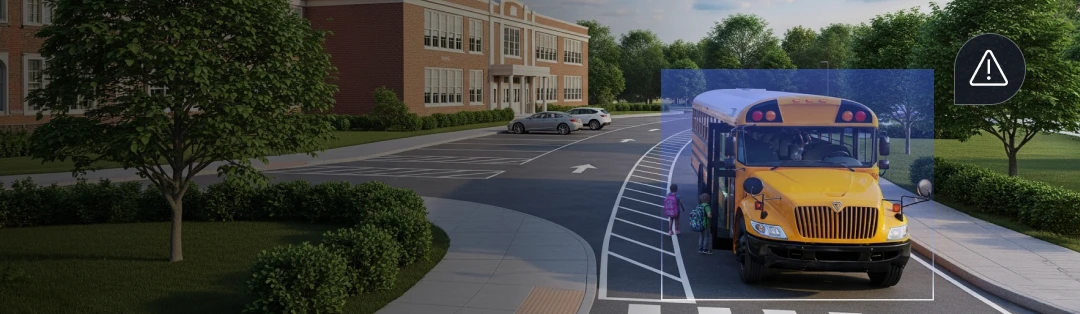
Release notes
November 25, 2025
November Product Update
AI
This November, we’re introducing several new updates that make Lumana easier to tailor to your environment and faster to use during investigations. This release adds Custom Object Search & Alerts, new ways to organize and view your cameras, direct alert delivery to Microsoft Teams and FLIR, quicker navigation from alerts to full camera details, and 24/7 customer support so you can reach Lumana whenever you need help.
View more
View less

Release notes
October 29, 2025
October Product Update
AI
This October, we’re introducing Gun Brandished detection, an AI upgrade that recognizes the behavior of a gun being drawn or pointed, not just a static object. By distinguishing “gun brandished” from “gun detected,” you get fewer false alarms, clearer context of actual threats, and faster, more confident response.
View more
View less

Release notes
September 30, 2025
September Product Update
VMS+
This September, we’re introducing several updates across the Lumana platform that make investigations faster and streamline day-to-day workflows. This release includes a new dedicated Access Control page with video-linked events, an updated Devices page for unified device management, time zone-aware search for multi-region teams, and low-latency local live video on web and mobile. Let’s explore what’s new.
View more
View less
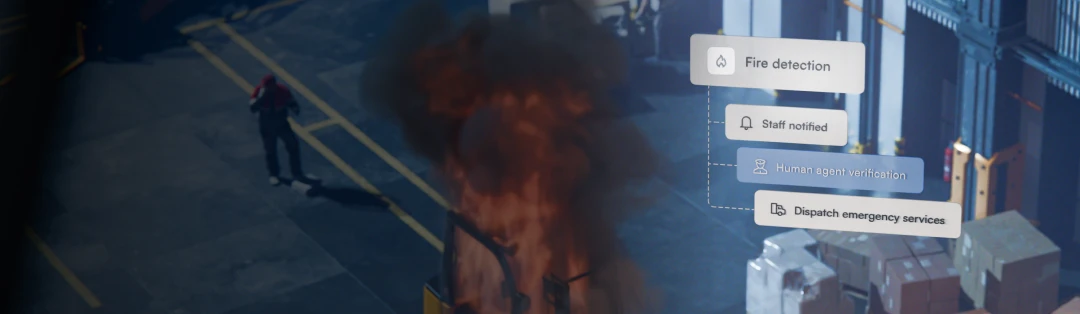
Release notes
August 27, 2025
August Product Update
VMS+
Following the largest Series A round in physical security, we’re moving fast to deliver innovations that make video intelligence more powerful and proactive than ever. This release introduces advanced text-based search across video, alarm monitoring with human verification and emergency dispatch, and a suite of enhancements that improve visibility, control, and efficiency across your operations. Let’s dive in.
View more
View less

Release notes
June 30, 2025
June Product Update
VMS+
We’re excited to introduce powerful updates across the Lumana platform that give you deeper visibility, greater flexibility, and faster control over your video security system. From full-day archiving to expanded language support, discover what’s new in our latest product update.
View more
View less
Have a question?
Fill out the form below for additional support.
Thank you, you are in!
Oops! Something went wrong while submitting the form.
Submissions will be used in accordance with our Privacy Policy.
